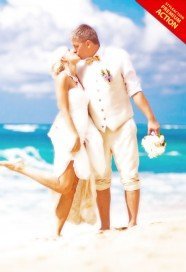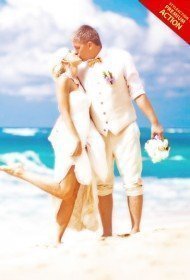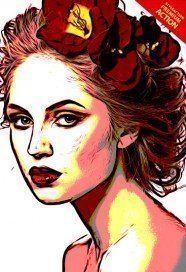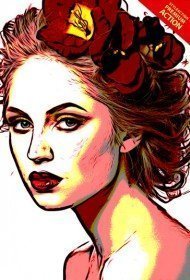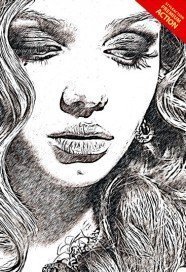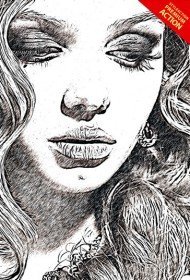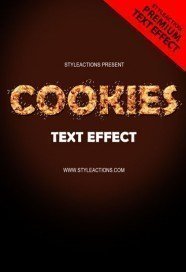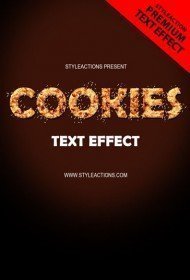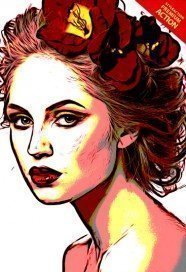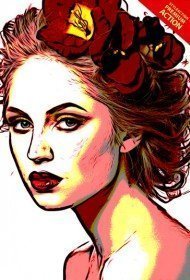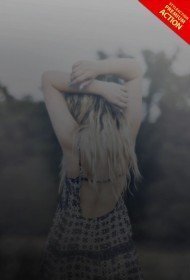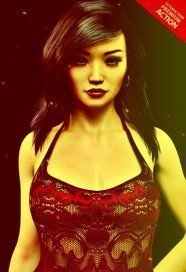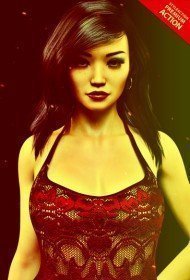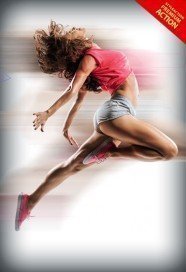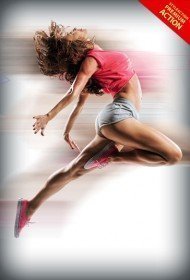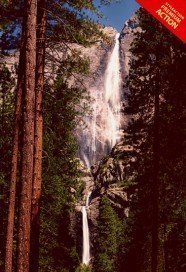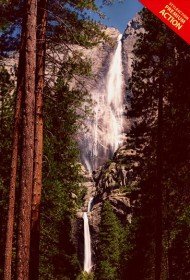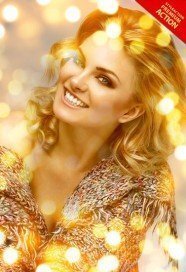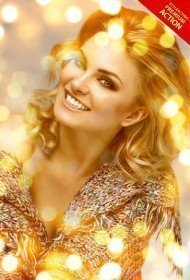Photoshop action can allow you to save your working hours by using the ready effect for your future designs without wasting hours, or your whole working week creating your photo effects from scratches!
Such actions are the great timesaving tools for all designers and photographers. 2d PSD Actions can help you to improve your general photos appearance and the emphasize the best its parts. Depending on the result you want to get, you will be able to choose the most appropriate Photoshop action!
In this category, you will find a great variety of free and premium 2D and posters Photoshop actions which you can use during photo editing or design creating.
For whom the poster effect will be useful?
The answer is simple for anybody who deals with web design! Whether you are working with web design or images, you can use poster effects in your work. Posters are widely used for movie or fashion promotion. Whether you are connected with these areas, you can use poster effect for creative movie poster advertisement or advertisement for your fashion show. The area of usage of our poster effect is unlimited! So basically, any designer, photographers, marketer, advertisement agent or the even general user can use our action for creative overwhelming poster design.
You can add a stunning movie poster with the start actors in few seconds. Depending on movie genre opt the most appropriate action and apply it to the photo. Then edit some text layers and your starry poster will be done.
As we have mentioned before the usage of all our premium Photoshop action including the poster effect is simple and even the Photoshop beginner can use it for his designs.
Main criteria you should pay attention to:
• You must use the Photoshop cs4+ English version only! Each of our action was specially design and optimized to work only with English language version. But don’t panic if you install the other language version! You can switch the language for the applying period and then switch it back without any severe problems.
• Images you edit must be in RGB Mode and 8 Bits color! If not you can also switch it to your Photoshop.
• And of course, don’t forget to save all your changes after applying.
All these criteria are of critical importance so pay attention to them and no problems will appear during the usage. All these criteria can be checked and switch within few minutes, after that you can start applying your action! Just open both the image for customization and our Smart object and copy your photo into our Smart object. The result will come up immediately and you will get a transformed image. After transformation you can do nothing or continue your editing process it won’t affect your starting layer image.
For those clients who find interesting more than a couple of actions, we can offer to buy the bundle of action at the more affordable price. We will be happy to make a customized bundle for your and surprise you with the sweet price. Select ten, twenty or more actions and write us with your offer.