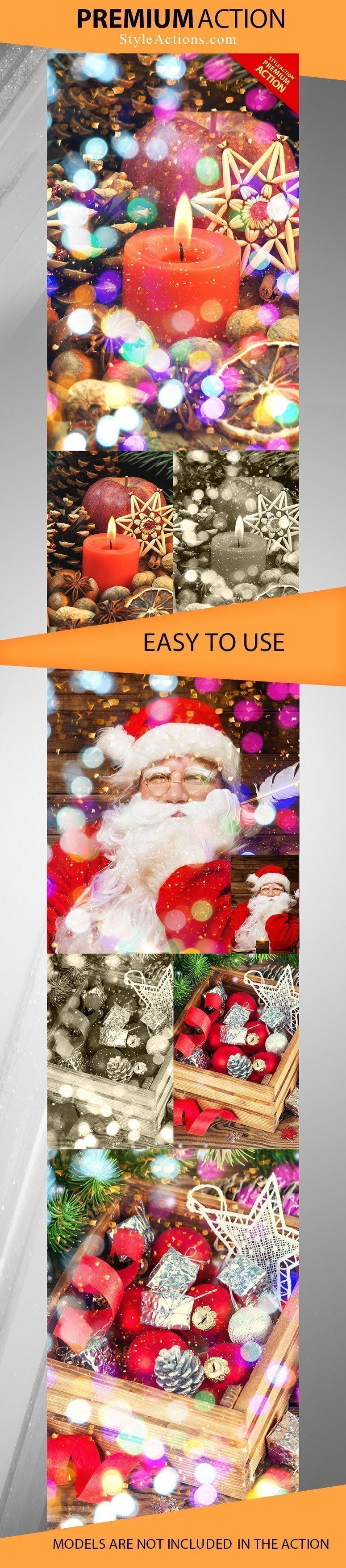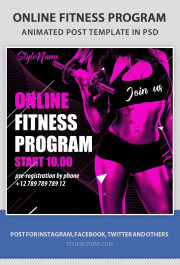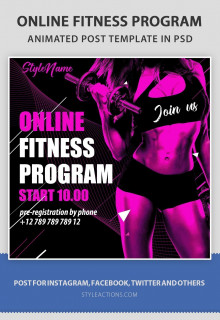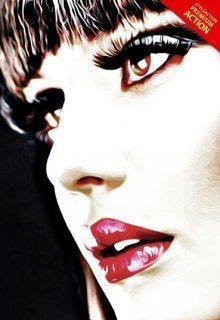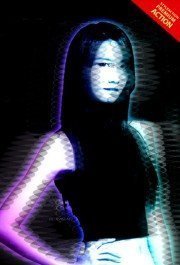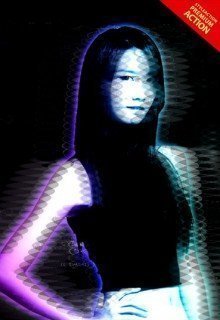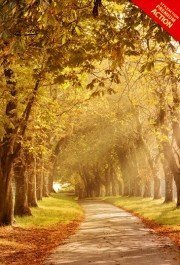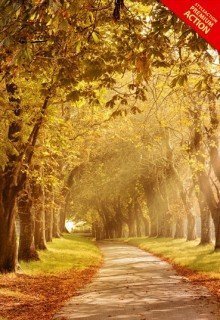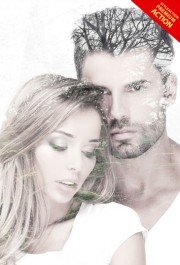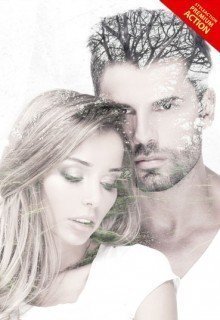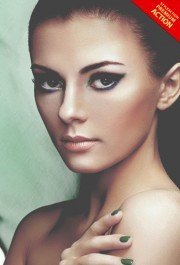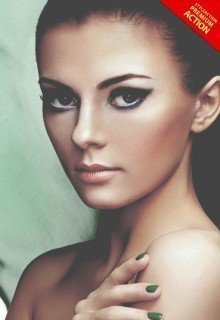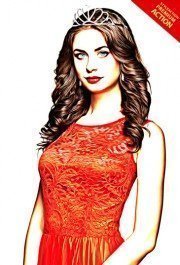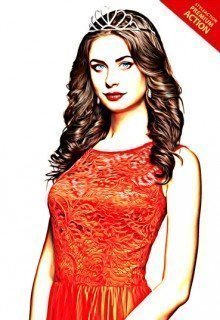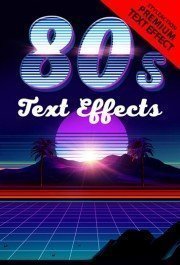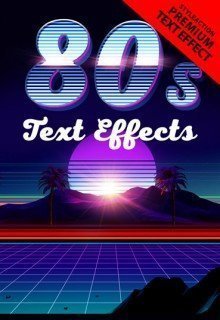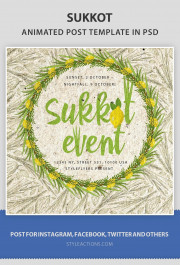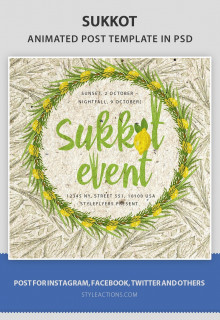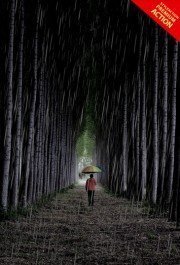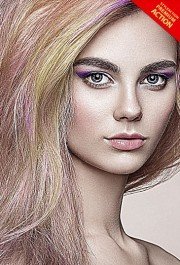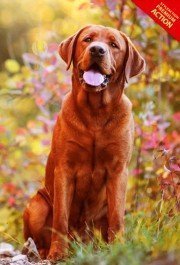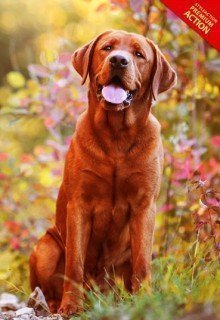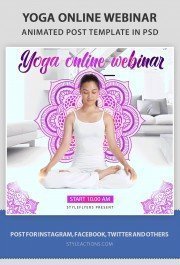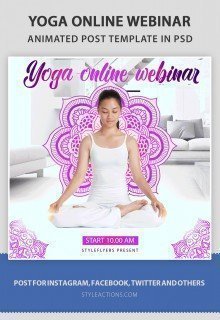Bokeh Overlay Photoshop Action
Bokeh is a very popular effect that is used by professional designers and photographers. First, it is necessary to mention what Boken is. Bokeh is an effect of the blur, which is produced in out of focus parts of an image that is produced by the lens. To put it in another way, bokeh is an effect when you see simple shapes instead of out of focus objects. The effect is very popular and many designers want to achieve it since it makes photos more dramatic and attractive. There are different ways to achieve the necessary result. Using an action is one of the simplest ones. You just need to open your image, copy into a smart object and save the result you get. That is how simple it is.
You will find this action especially useful, if you are a photographer. People like the effect, because it creates nice geometric shapes, which combine with focused parts of the photo and it creates a nice contrast. It also helps to emphasize the object. The effect is good both for portraits and for object shooting.
This premium action is a perfect tool for everyone. Styleactions.com is always ready to provide you with first-class actions to achieve the necessary result. Consider getting unlimited access ($4). Buying this amazing action, you will get also a help file. It will help you understand how to use the action correctly.






 (3 votes, average: 3.67 out of 5)
(3 votes, average: 3.67 out of 5)