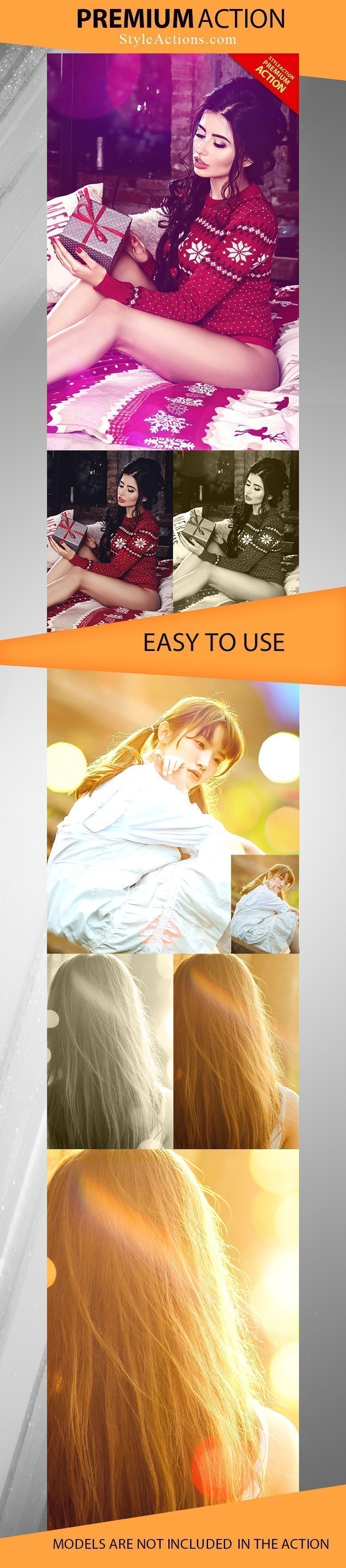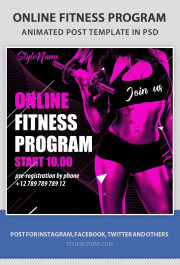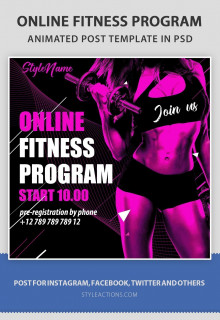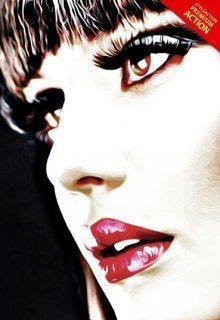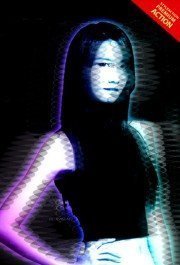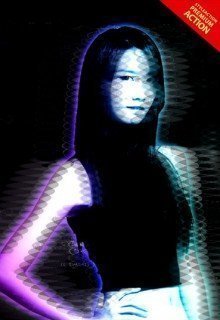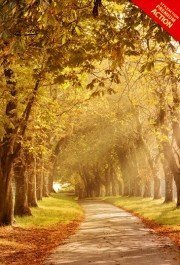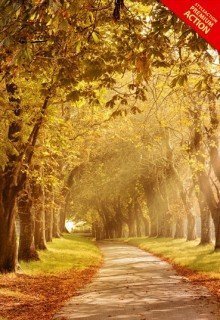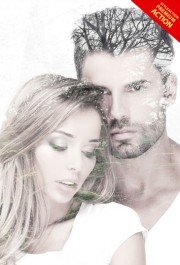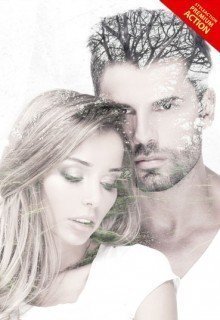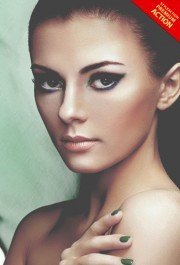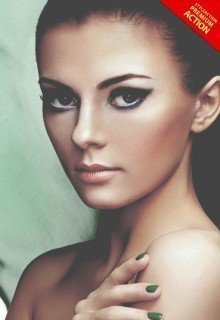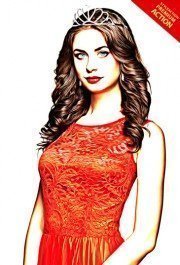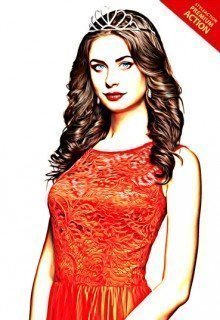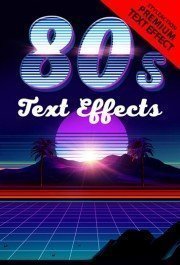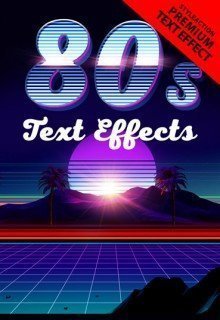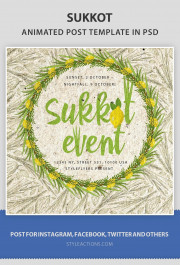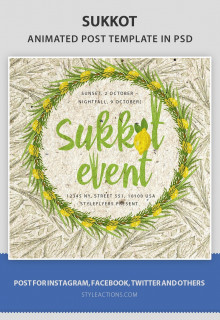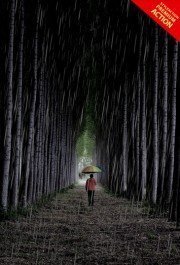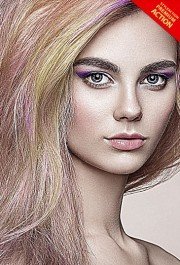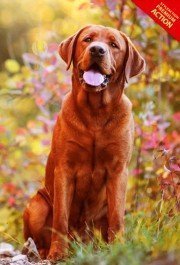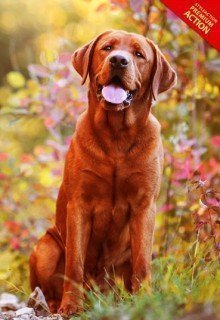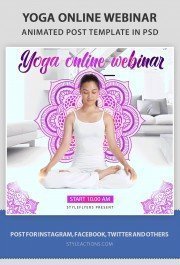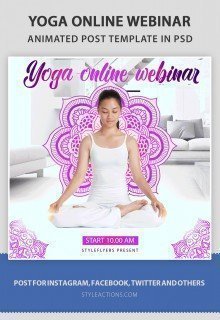Are you looking for a nice artistic effect to add to your photo? Pay attention to this wonderful Bokeh Overlay action, which is a perfect choice if you need a special touch. Bokeh is a very popular effect that is widely used by designers and artist. It blurs out of focus objects, turning them into large blurred geometric shapes, like circles or polygons. Bokeh is a great option if you want to focus someone’s attention on a certain object of a part of a photo. Therefore, you blur everything but the object that needs viewers’ attention. This action is good both for portraits and for photos of objects.
The action is very easy to use. Photoshop actions are able to combine high effectiveness and easiness of usage. We include a help file with detailed instruction. You will have not troubles using this professionally made action. Styleactions.com is a team of professionals and we know what problems may appear when you edit a photo. We also know what results you expect. It helps us to provide our clients with professional-level solutions. This action will help you to create stunning images. The final images are able to become a part of your portfolio. Sharing the edited photos with your friends is a great idea as well.