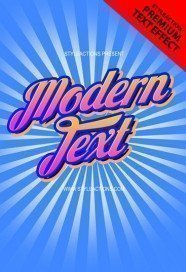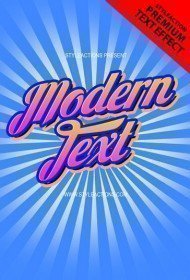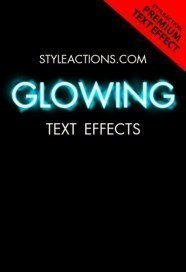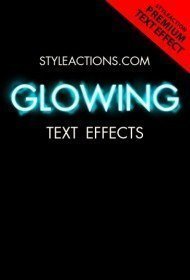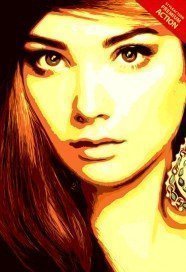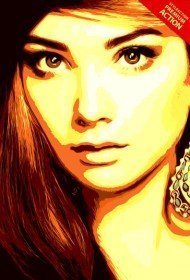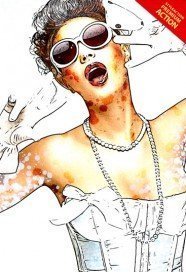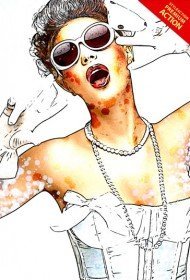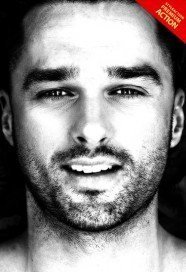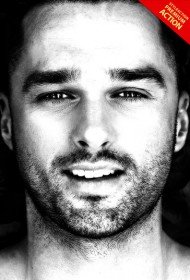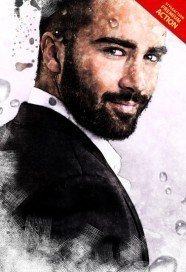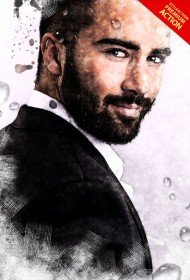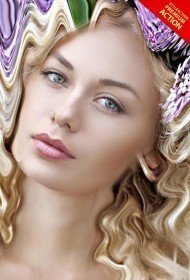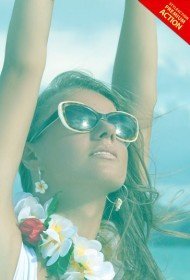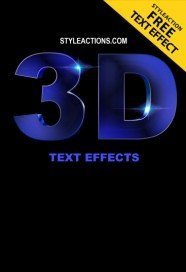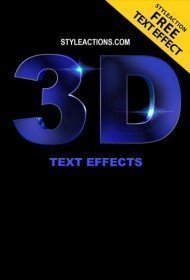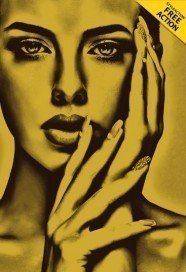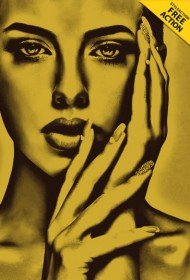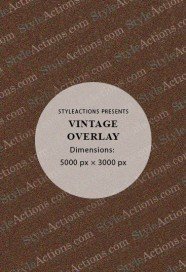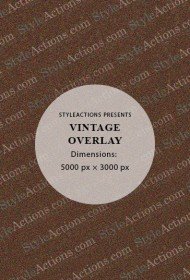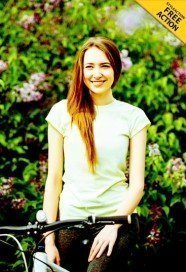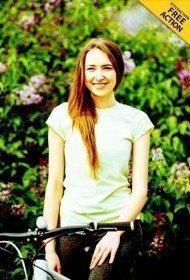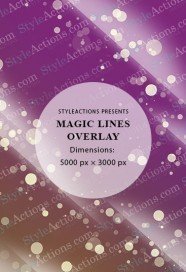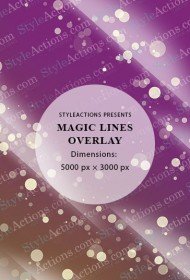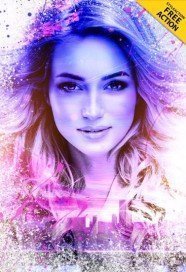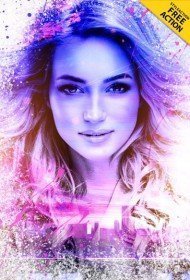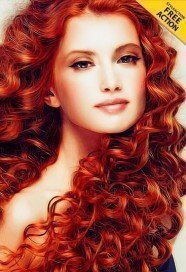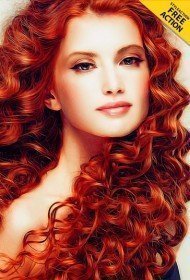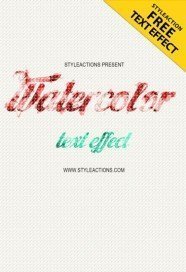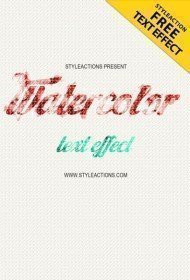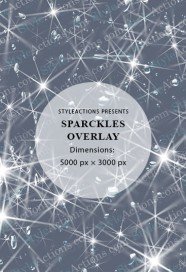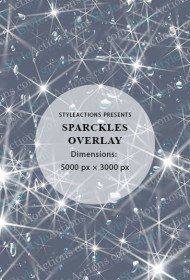Our website can guarantee that you will be fully satisfied with the quality of our products! Because we have the great amount of positive feedback which you can find on our website.
But nevertheless, what benefits we can offer to our clients?
• Affordable price for each product
• High-quality! Even the free Photoshop actions can be proud of it.
• Comfortable structure. Even the Photoshop amateur can handle it.
• The wide selection of actions, which will become wider every week.
• The Smart Object packaging! You can apply or remove the action on any step of editing without any starting layer destruction. You main image will be in save.
• Opportunity to take advantages of our special offers. We try to do everything to make you be satisfied. Therefore, our loyal clients can purchase the bundle of action at reasonable rate.
• Short guidelines in the package! It will help you to figure out how the Photoshop action works.
• Maintenance! If you have some question or issue, you can contact us directly we will try to solve all problems in the shortest period of time.
As you can see, we value our clients and our main task is to make you happy! Each our premium Photoshop action is a masterpiece work! We put our soul in each product that’s why it looks so magnificent.
Photoshop actions can bring your image to the perfection and breathe life into even the most average and uninteresting photos. But for achieving the best result, you must determine your need and expectations, to pick the right action to apply. Use our category selection to make your choice easier.
How can you download and use these actions?
The package consists of two files: PSD file, the action itself, and the small text file where you can find short guidelines. After unzipping, you will launch your Photoshop and open there your image and our Smart Object! Then copy the image into the Smart object and save the final result! As you can see, all these manipulations will last less than one minute! If you are using the text Photoshop, the action you will also need write your text into a Smart Object and only then save the results.
After applying the text or photo action, you can enjoy the result or continue the editing process and improve the Photoshop action itself or just make some changes in your image. You are free to use all your imagination during the editing process.
For creating stunning look photographers all over the world, apply different actions to their work! They try keeping with all trends and innovations, but often they are hard pressed for time and they lose their clients and money. The best variant to stay in demand is to use the best and the most innovative tools for photo editing, such as Photoshop actions! We offer a great opportunity for all photographers and designers – get a high-quality product, save your time and pay nothing! Yes, it looks like a fairy tale, but it’s possible! Our new free Photoshop actions category can offer a wide selection of actions, which will transform your average photo shot into the brilliant masterpiece work in few clicks. Forget about tiresome attempts and the weeks of hard working, just use ready effects and spend your time only on the best part of your work – creative part.