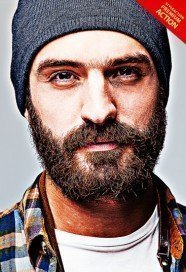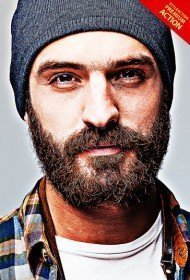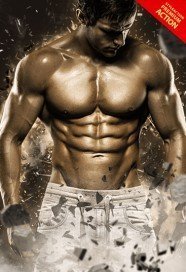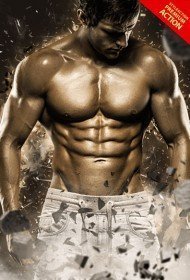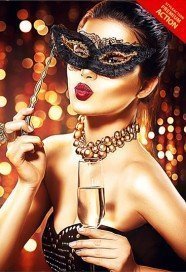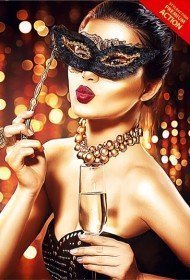For achieving realistic appearance, many photographers waste weeks of their working time. They spend so much time with the aim to achieve the outstanding outcome. The realistic effect can help to add a stunning painting look to your portraits or turn boring landscape view into the overwhelming masterpiece. But you must ask yourself “Do O have enough time to create a decent realistic effect for my work? Is there any use trying?” In most case, the answers will be “No”. Nowadays you can purchase the ready professional realistic photo effects and apply it to your images! They are affordable and the result is worthy.
In our realistic photo effect collection, we offer a great variety of Photoshop actions for your images including such directions:
- • Professional HDR effects
• Realistic painting effects
• Realistic Oil painting photo effects
• Ultra realistic text effects
• Some realistic 3d effect for unpredictable result
If you haven’t found any decent variant for you, just watch our updates. We are sure that eventually, you will find a great selection of the action to your liking. We try to spread our collection every week!
What realistic effect can offer you?
- -They can transform any your portrait or any other kind of photo in realistic painting masterpiece in few seconds.
- There won’t be any need for tedious procedure or creation. Just apply and enjoy the result.
- After applying, you will get detailed editing. Each element of your photo will be deeply changed.
- There won’t be any need to watch a plethora of tutorials and try to recreate the effects shown there. The realistic effect will provide you with great timesaving opportunity.
- You can add a sharp look (HDR effect) in few seconds.
- In case of lack of inspiration, our realistic photo action can become your perfect solution. It’s both your inspiration and efficient editing tool!
How can I use this realistic effect? Is it hard?
The applying process is quite simple. After purchasing you will get the achieve file inside of which you will find the Smart Object file (Photoshop action) and the text file. A text file will be your small note where you can read again about applying process. The Process consist of three simple step:
- Open a photo
- Open the Smart Object photo
- Сopy your photo into a Smart Object. Save
In the text file, you can also find the information to check. You should make sure that you are running English version of Photoshop and that your image is in RGB color mode as far as it’s in 8bit color mode! These three features are very important without these settings the Photoshop actions won’t work properly. If you will purchase the text effect the guidelines will be slightly different. So read the text file anyway.
After applying, you can customize the action! Just turn on or turn off some specific layers and you will see that the whole appearance will change! This part will guarantee that you can add your own creative thoughts and implement all of them here, using our action only as a base for your further creation. In case you won’t be satisfied with the result after applying the action, you can remove it on any step of editing without any photodestruction.
As you can see, the usage of our Realistic photo effects is the simple stroke of a genius! The best part is that you will get so efficient, so high-quality product just for $4! It’s one of the most attractive offers on the web design market, considering the fact that all our actions are packed with Smart objects and you can easily manipulate with our realistic photo effect during the editing process.
Who can find the realistic photo effects useful?
Our actions can be great time-saving tools for all photographer or designers. Even the beginner will be able to use these Photoshop actions without any severe problems or issues.
Of course, if you aren’t photographer or designer you can also buy our realistic effect or even the bundle of effects. Besides the point, for professionals, the more beneficial variant will be to buy a bundle of our realistic effects. You will get couples of high-quality Photoshop actions at more affordable and attractive rate! After purchasing, you will be able to mix them and achieve even more unpredictable and creative result.
Let’s sum it up! For only $4 you will get a professionally-designed realistic photo effect, which you can use unlimitedly for any photo content. It’s customizable and you can apply or remove it at any step of your editing process.