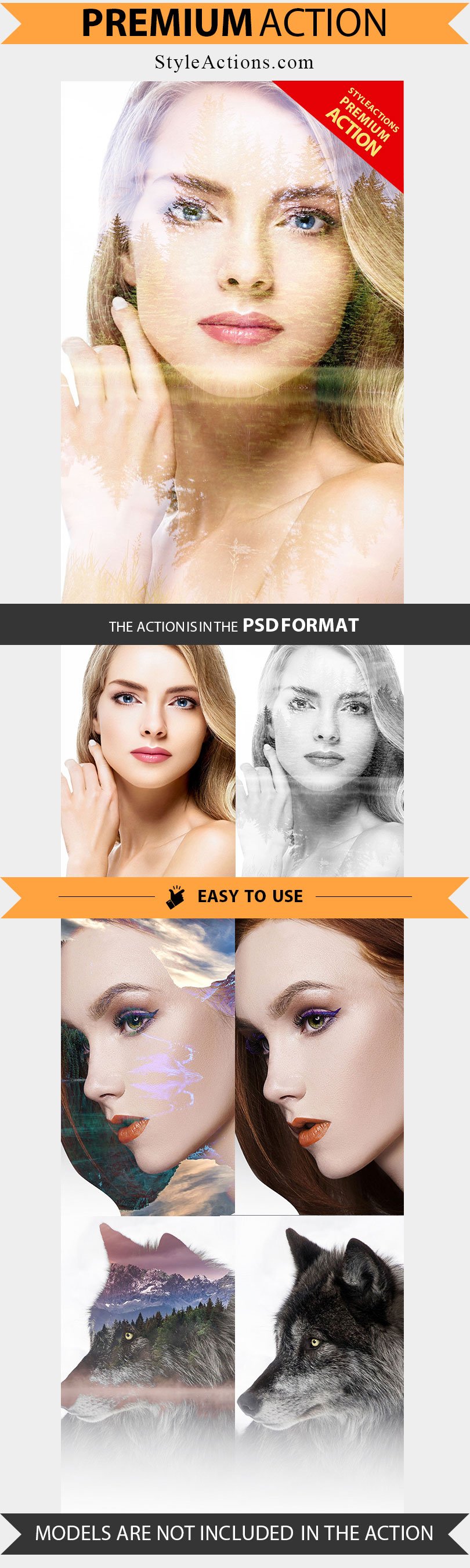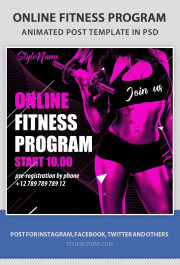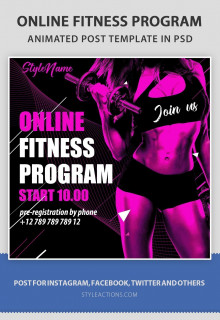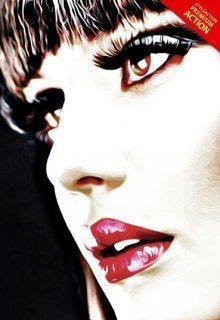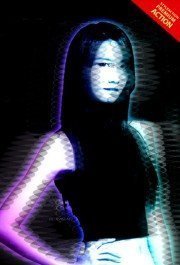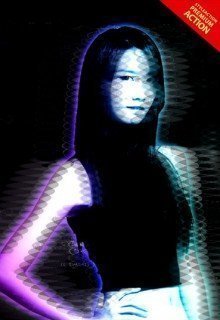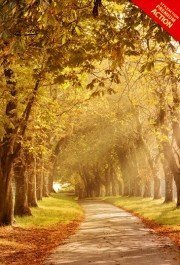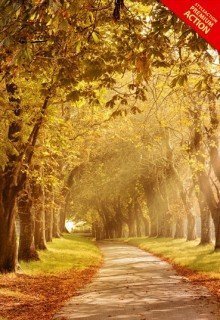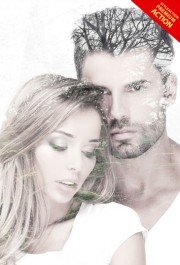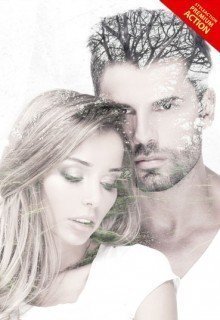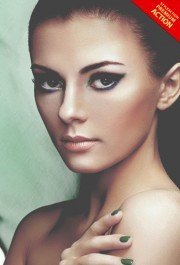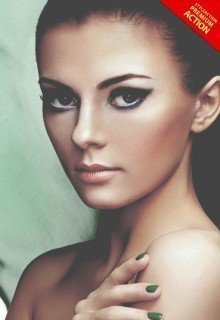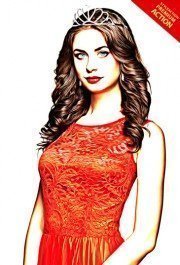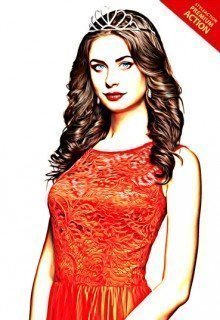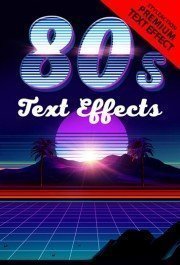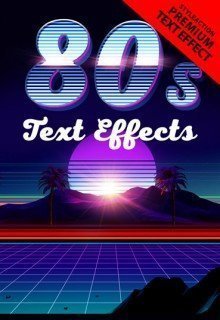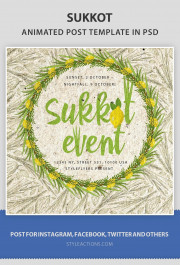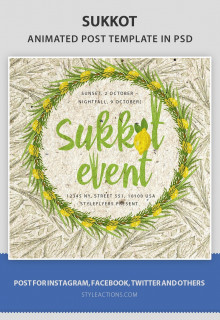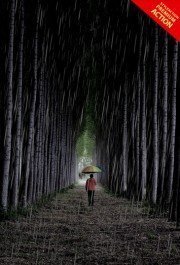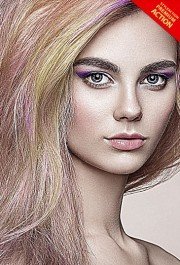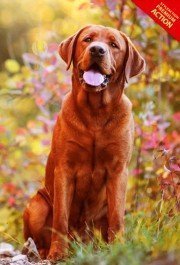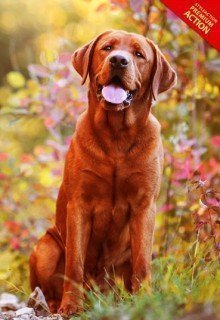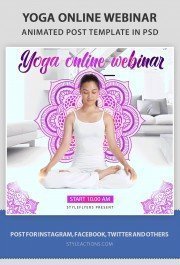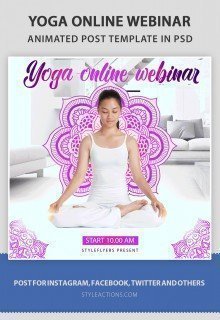Double Exposure Photoshop Action
When you want to combine, two images in beautiful tandem use the Double Exposure Photoshop Action. This action will help you to combine images in beautiful tandem. You can see that the appearance will be divided into two parts with the different color decision; it is like a mirror effect but with different colors.
The great news – this action is packed with the Smart object and it’s free! So grab the opportunity and press the download button right now, simplify your working process without any investment at all!
Your future works will become much more interesting and sophisticated without additional time spending! Use your time wisely apply the ready effect.