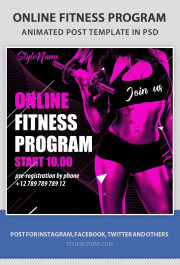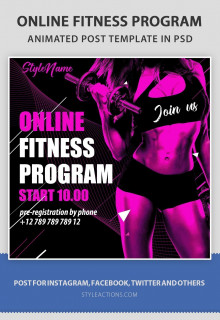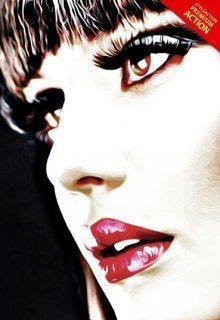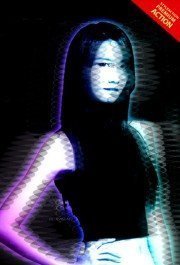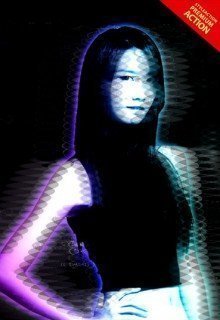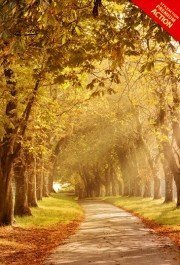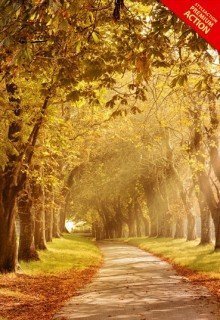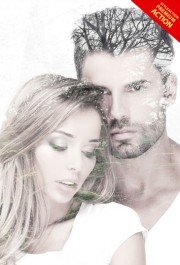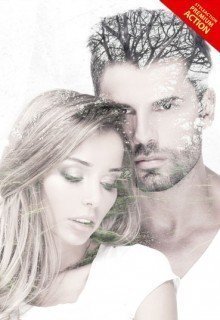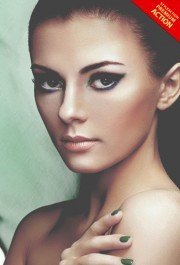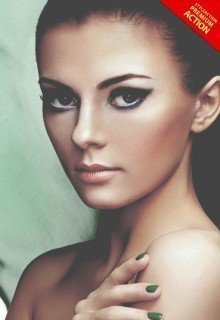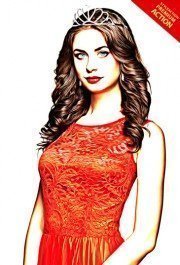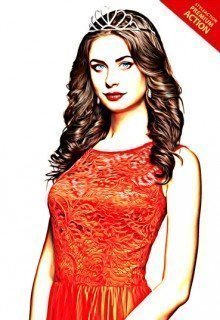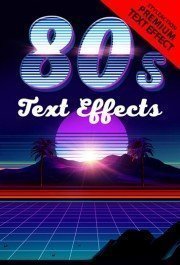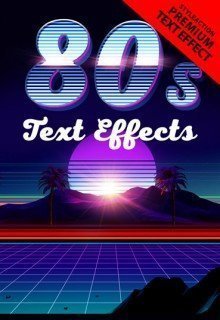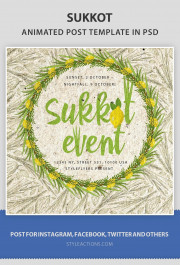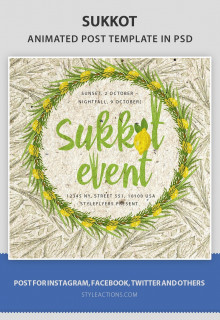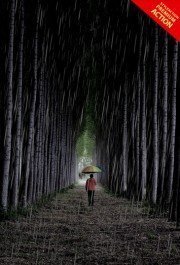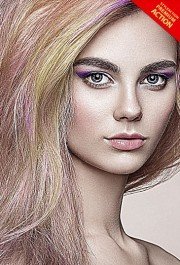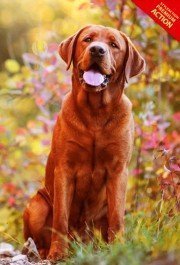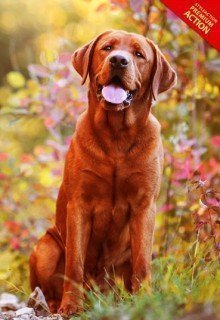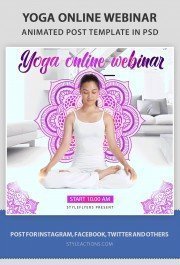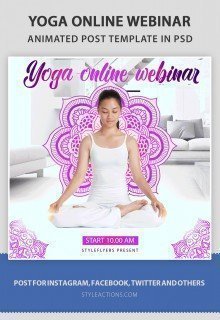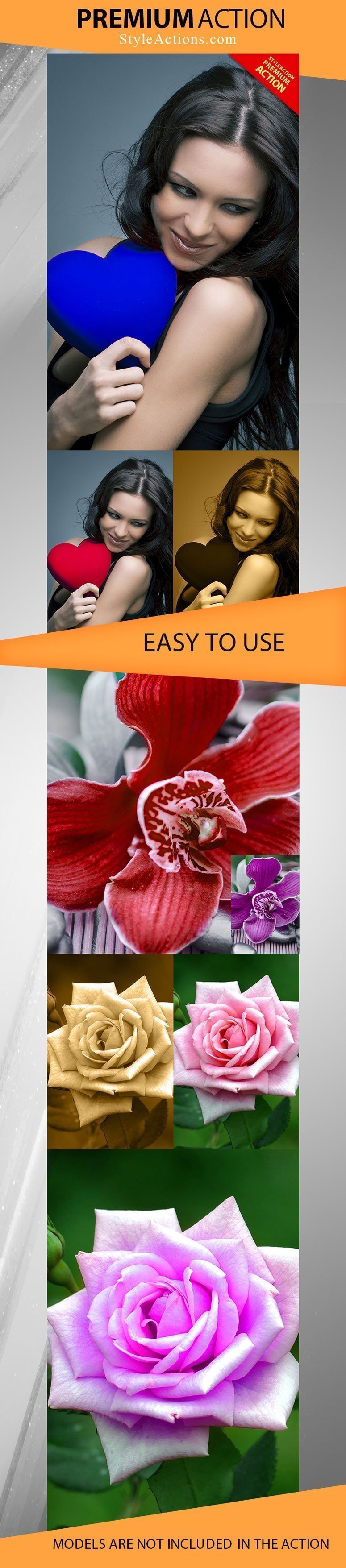
Selective Area Color Action
Now only with one click you can focus the attention on the one separate detail. Make the high contrast with the help of Selective Area Color Action. As you can see from the preview image, this effect will add some bright shadows to some specific details. You can make a perfect choice and opt for the most suitable detail of your design.
This action can be used even by the amateur user of Photoshop. The structure will be so simple in use that you will become “action-addicted”. The additional tools like this one will simplify your working process and you will enjoy each single moment of photo or design editing. Pick only the best product and you will get the perfect result.