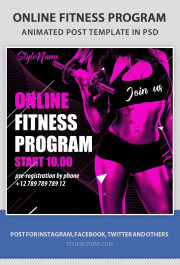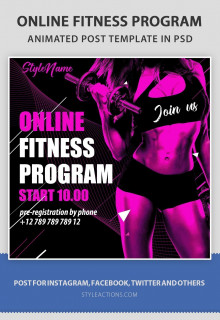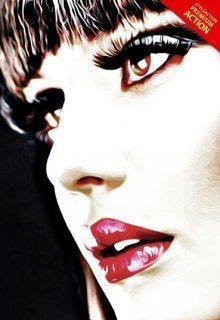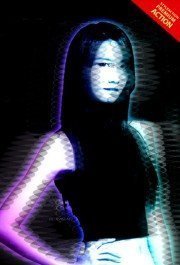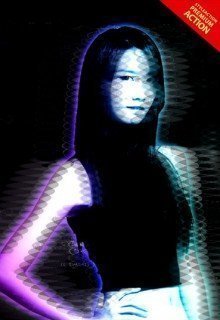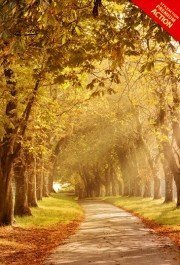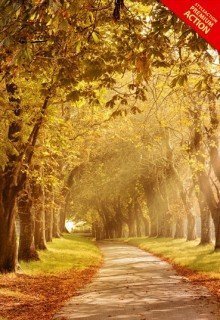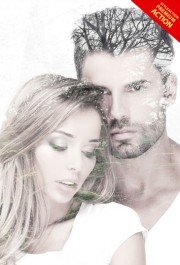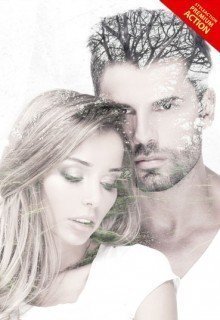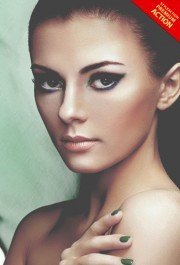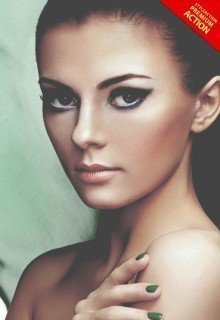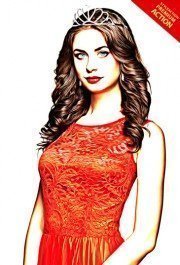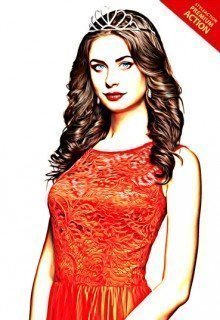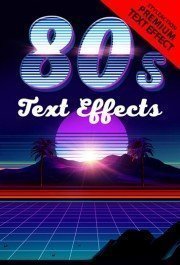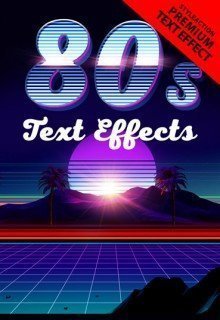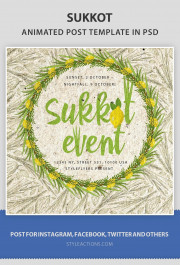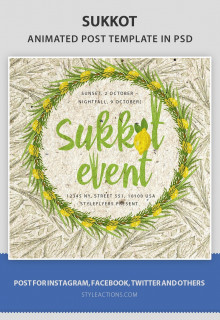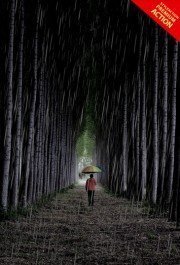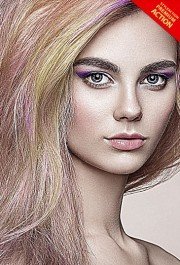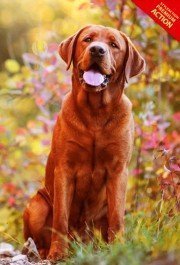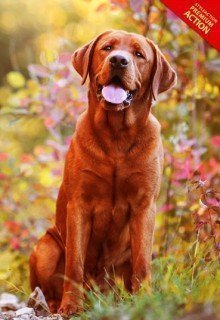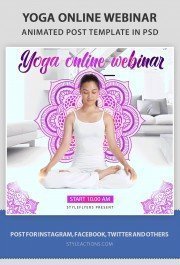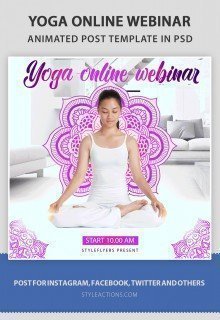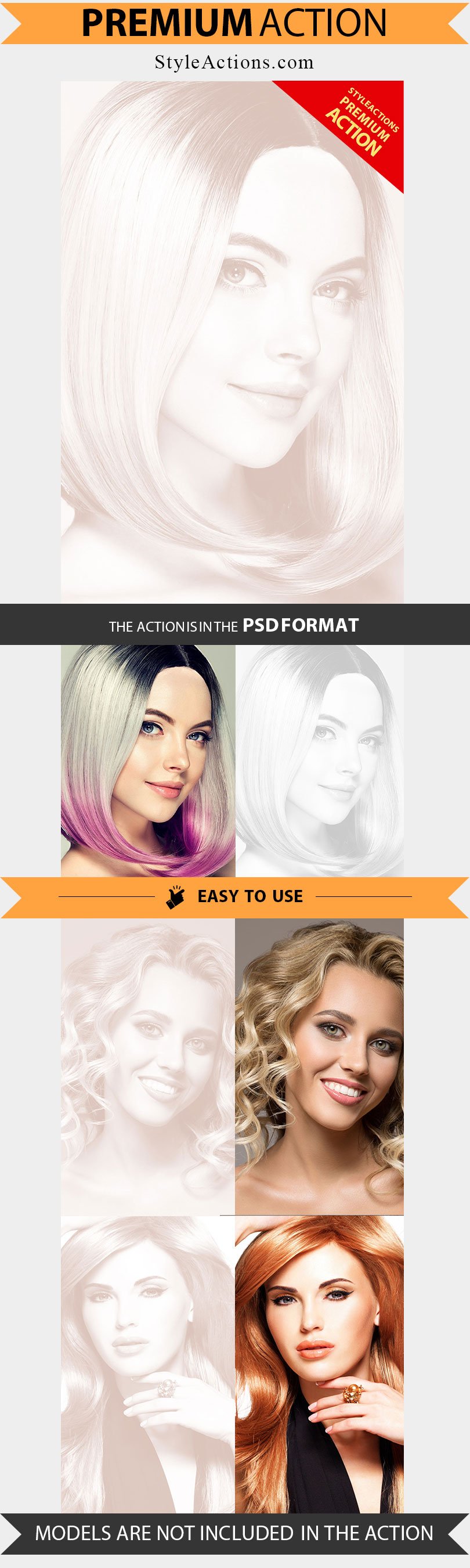
Soft Enamel
Soft enamel effect will add the soft layer to your image, which will suit any retro designs. Such effects will perfectly work with portrait shoots. Soft enamel will create a tender look, which will masque all skin shortcomings and defects.
After applying this action, you can also add monochrome or sepia effect. Also, some duotone color grading will work perfectly with this effect.
Our soft enamel Photoshop actions can turn any your design into real retro or a vintage masterpiece in a few seconds! You just need to determine what exactly the result you want to obtain. If you want to achieve more interesting result combine other or actions in one design. Such an approach will help you to practice to perfection all possible variants before finishing.