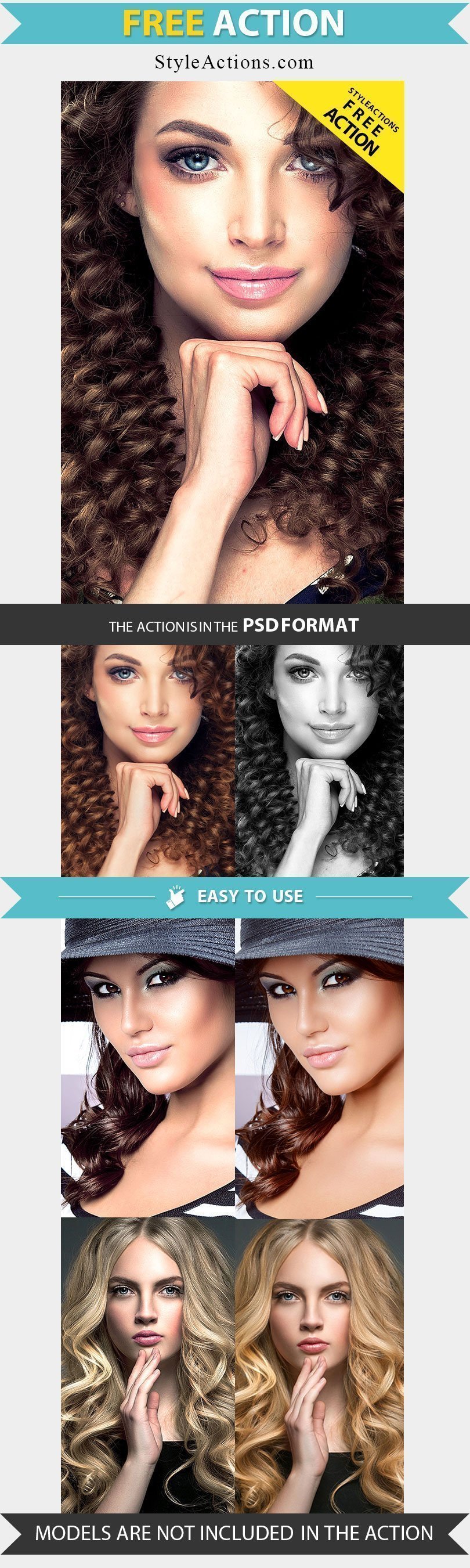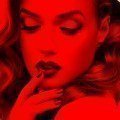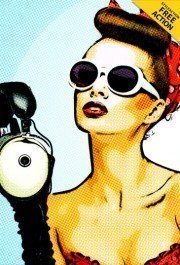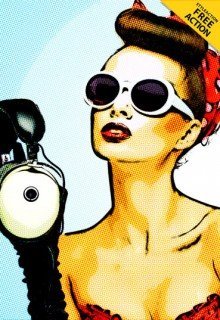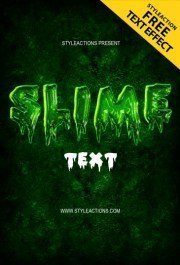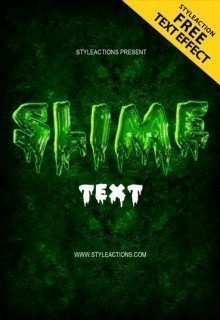Portrait Retouch Photoshop Action
Portrait Retouch Photoshop Action
Our new free action will let you heal, mattify, and airbrush skin with one click. This action cam be used as the toll for general portrait improvement and you will edit the portrait work like a pro.
The applying process will be only few minutes and you will get the unlimited access to this action at the most reasonable price.
This action also can be used for brightening eyes and increasing contrast! Reduce redness and increases brightness in the eyes in few clicks and without additional Photoshop skills. It the time-saver for any amateur and professional photographers.
Pick the Retouching Photoshop Action and enjoy the result.
DOWNLOAD ACTION
DOWNLOAD THIS ITEM GRANTS YOU ROYALTY FREE USAGE IN UNLIMITED PROJECTS