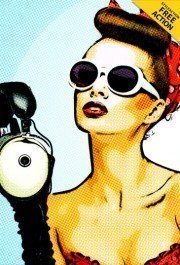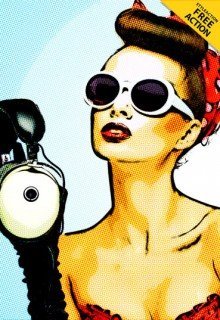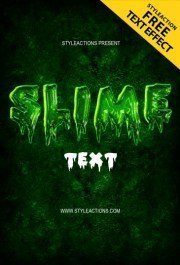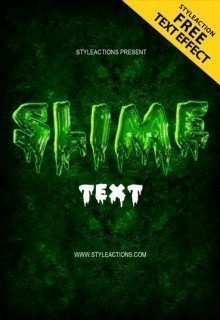Dual Color Gradient Photoshop Action
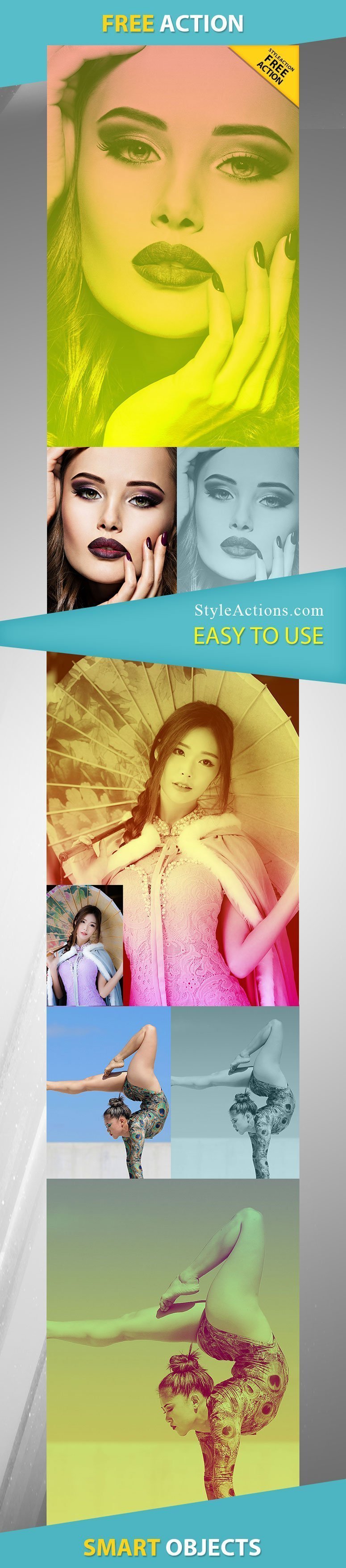
Dual Color Gradient Photoshop Action
Are you looking for trendy look with vintage vibes? Our Dual Color Gradient Photoshop Action will combine these both looks in one! Due to dual color combination, you will get the perfect retro duotone and the gradient will add the modern and trendy look to your image! This action can be used by any Photoshop user, even if you deal with the actions in the first time, it won’t be a hard task for you!
Start with the checking all settings, we have added the information about the settings requirements to the package you will download! Then just open your image in Photoshop and our Smart object and place you image inside this Smart object! After just one second, your image will transform automatically!
DOWNLOAD ACTION
DOWNLOAD THIS ITEM GRANTS YOU ROYALTY FREE USAGE IN UNLIMITED PROJECTS