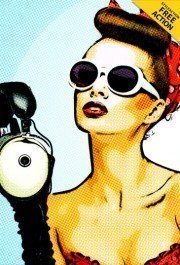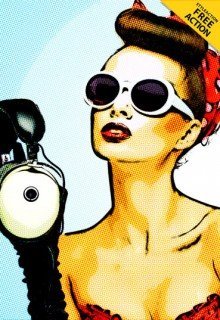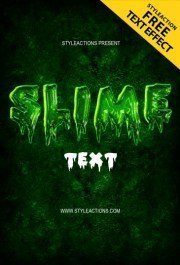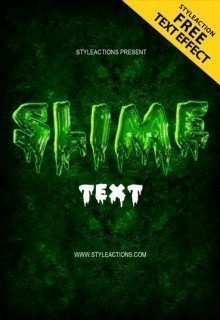Ice Text Photoshop Action
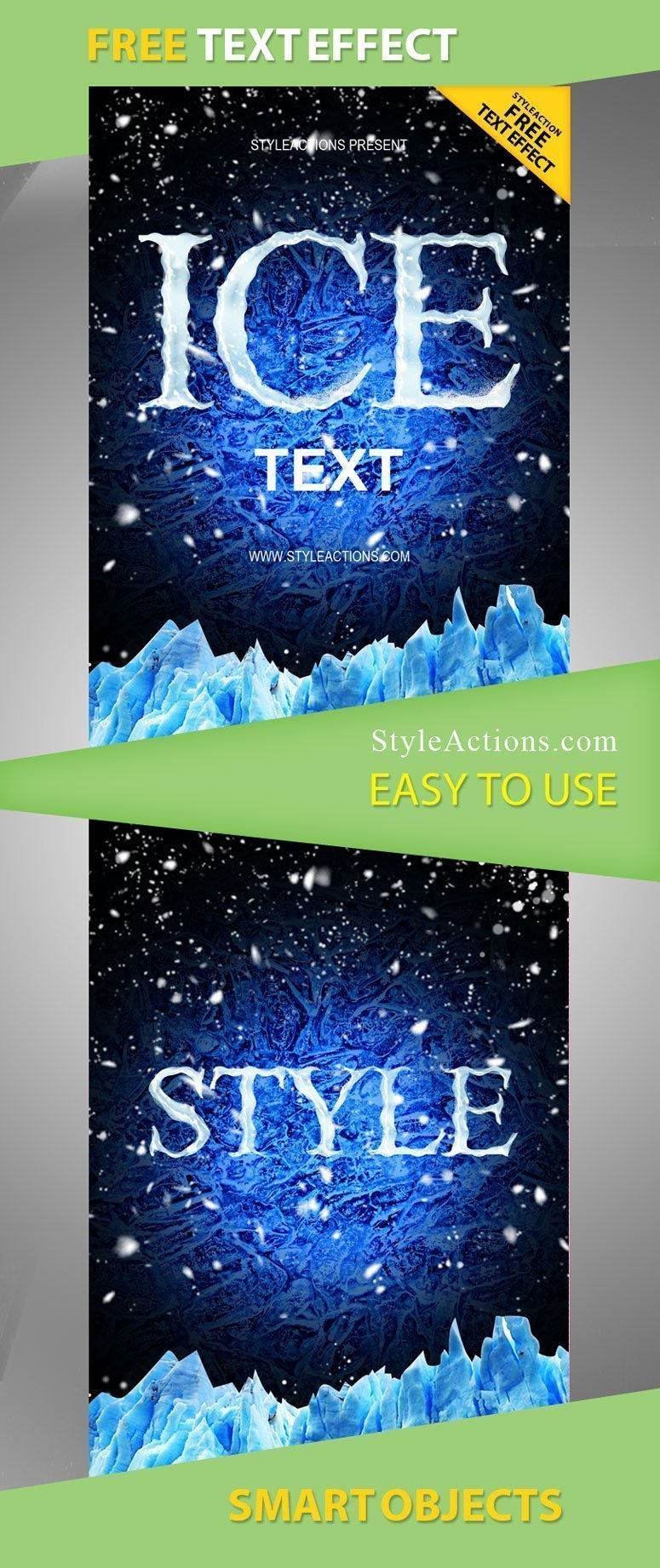
Ice Text Photoshop Action
Add some frozen touch to your design with the help of our free Ice Text Photoshop Action! Now you will be able to edit your text layer without huge attempts, just apply a ready Smart object and you will get so cold and winter text design. We offer this action for free so any user can download it and use unlimitedly for his design.
The applying process is simple, you will just need to unzip the package you download, open your Photoshop cc, open the file and our Smart object! The last step you will need to do is to write the text you want inside the Smart Object. And don’t forget to save the changes! You will get a stunning design in few seconds! Start using this timesaving tool and you will come back for some premium actions.
DOWNLOAD ACTION
DOWNLOAD THIS ITEM GRANTS YOU ROYALTY FREE USAGE IN UNLIMITED PROJECTS