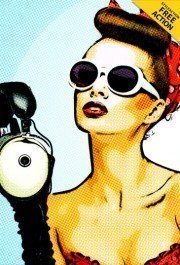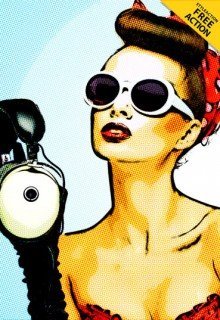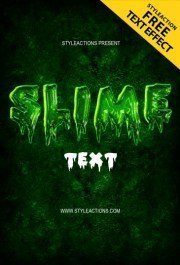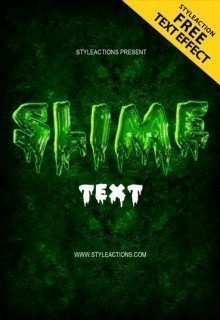Oil Touch Photoshop Action
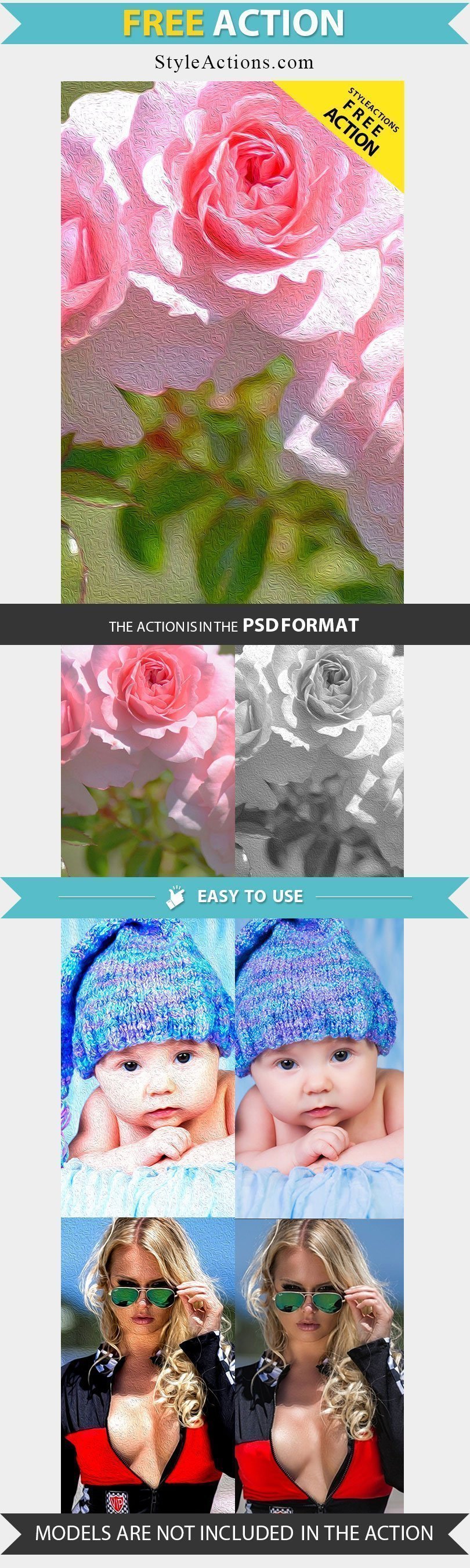
Oil Touch Photoshop Action
The oil painting design is one of the most sophisticated and hard works you can create. For its creation, you can waste a lot of your free time, but there is an easier way to achieve such result- just apply a ready Oil Touch Photoshop Action. You can freely use this action every day and feel confident in the final result.
Oil painting Photoshop action can be used for achieving the realistic painting look of the decent quality! The photographer or designer of any level will find this kind of action useful and comfortable. The great advantage of this kind of actions is that you can freely add and delete it in few clicks without any severe consequences. All designers all over the world start using such tools for making their working process more efficient! Why shouldn’t you do the same?
DOWNLOAD ACTION
DOWNLOAD THIS ITEM GRANTS YOU ROYALTY FREE USAGE IN UNLIMITED PROJECTS