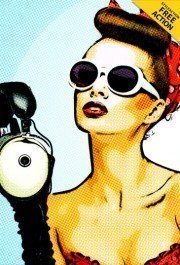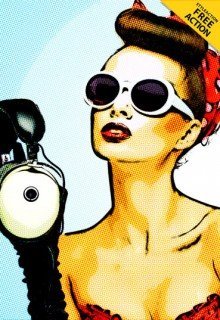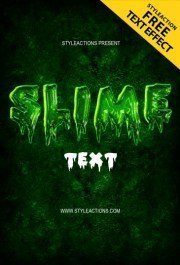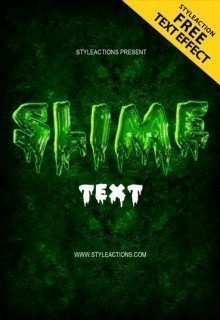Free Grunge
Nov 16, 2018
With which Photoshop version our actions are compatible with?
We try to make our action even the free ones available for everyone so that reason they are compatible with almost all Photoshop version starting from the Photoshop cs4 and higher. So if you are looking for the action for your Photoshop cs5 for example, our action will perfectly work with it.
Free Grunge effect can make your photos look sharper and more sophisticated after several steps.
Which steps do you need to follow?
First of all, unzip the package after downloading. There you will find the PSD file – the action itself and the text file where you can read the main guidelines and notes.
Before applying the action make sure that your image is in RGB and 8bit color mode! If it doesn’t just switch it to the right! One more important feature is that you must run the only English version of Photoshop! Pay attention to this fact with another language version it won’t work! When you make sure that all your adhere all requirement you can start applying process. For applying, you should open via Photoshop your image and our action then copy the image into the action and save the result. As you can see it’s simple as 1,2,3 and even the Photoshop newbies can apply our action without any issue.
After applying the action you can continue your editing or design creation. Your starting layer will be in save and there won’t appear any destruction after applying! Why is that? Cause for all actions we use Smart object packaging. It’s a comfortable and safe variant. For many designers and photographers, this fact will be a great advantage.
We try to make our action even the free ones available for everyone so that reason they are compatible with almost all Photoshop version starting from the Photoshop cs4 and higher. So if you are looking for the action for your Photoshop cs5 for example, our action will perfectly work with it.
Free Grunge effect can make your photos look sharper and more sophisticated after several steps.
Which steps do you need to follow?
First of all, unzip the package after downloading. There you will find the PSD file – the action itself and the text file where you can read the main guidelines and notes.
Before applying the action make sure that your image is in RGB and 8bit color mode! If it doesn’t just switch it to the right! One more important feature is that you must run the only English version of Photoshop! Pay attention to this fact with another language version it won’t work! When you make sure that all your adhere all requirement you can start applying process. For applying, you should open via Photoshop your image and our action then copy the image into the action and save the result. As you can see it’s simple as 1,2,3 and even the Photoshop newbies can apply our action without any issue.
After applying the action you can continue your editing or design creation. Your starting layer will be in save and there won’t appear any destruction after applying! Why is that? Cause for all actions we use Smart object packaging. It’s a comfortable and safe variant. For many designers and photographers, this fact will be a great advantage.
How can you use it for what designs and purposes?
Free Grunge effect will complete many designs beginning with the simple urban photo session and ending with sports advertisement. Any design, which you want to turn into the harsh and strong masterpiece, can be completed with these effects.
Even the vintage or retro design can be improved with this kind of effect due to using the scratches and dirty elements, which can add some old look.
The portrait work can become deeper and more unique with grunge effect on it. Of course, you should use the grunge effect if you are creating some soft and tender designs like wedding photo session or just romantic photos.
Photographers can create some urban landscape or stunning portrait with the hint of the gothic theme. Designers in their turn can find this effect helpful in creating some advertisement material for some sport oriented campaign or some club flyer promotion.
As you can see, the area of using is unlimited and any art designer or photographer can find grunge free Photoshop action useful in their work.
We provide our client with the opportunity of the free download! However, we have a solid reputation and if some of our actions are free it doesn’t mean that they are of poor quality! E try to make all our action maximally affordable and without compromising the quality! So you will get a high-quality professionally designer Photoshop actions even in the free category. If you are interested in downloading more than just one action, watch our updates and download the pack of free grunge or other actions! We will create some selections from time to time. Meanwhile, you can just scroll down the free category and enjoy the wide selection of high-quality but still free grunge effect Photoshop actions for your future designs!
Free Grunge effect will complete many designs beginning with the simple urban photo session and ending with sports advertisement. Any design, which you want to turn into the harsh and strong masterpiece, can be completed with these effects.
Even the vintage or retro design can be improved with this kind of effect due to using the scratches and dirty elements, which can add some old look.
The portrait work can become deeper and more unique with grunge effect on it. Of course, you should use the grunge effect if you are creating some soft and tender designs like wedding photo session or just romantic photos.
Photographers can create some urban landscape or stunning portrait with the hint of the gothic theme. Designers in their turn can find this effect helpful in creating some advertisement material for some sport oriented campaign or some club flyer promotion.
As you can see, the area of using is unlimited and any art designer or photographer can find grunge free Photoshop action useful in their work.
We provide our client with the opportunity of the free download! However, we have a solid reputation and if some of our actions are free it doesn’t mean that they are of poor quality! E try to make all our action maximally affordable and without compromising the quality! So you will get a high-quality professionally designer Photoshop actions even in the free category. If you are interested in downloading more than just one action, watch our updates and download the pack of free grunge or other actions! We will create some selections from time to time. Meanwhile, you can just scroll down the free category and enjoy the wide selection of high-quality but still free grunge effect Photoshop actions for your future designs!