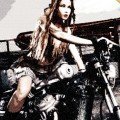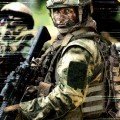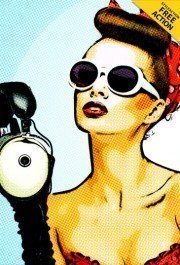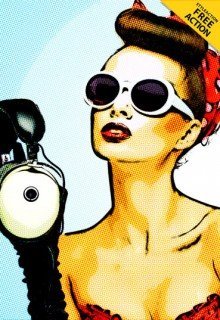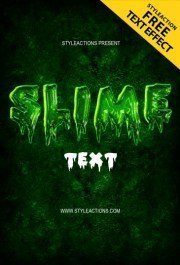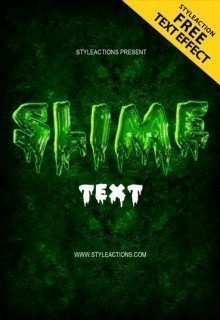Pastel Effect Photoshop Action
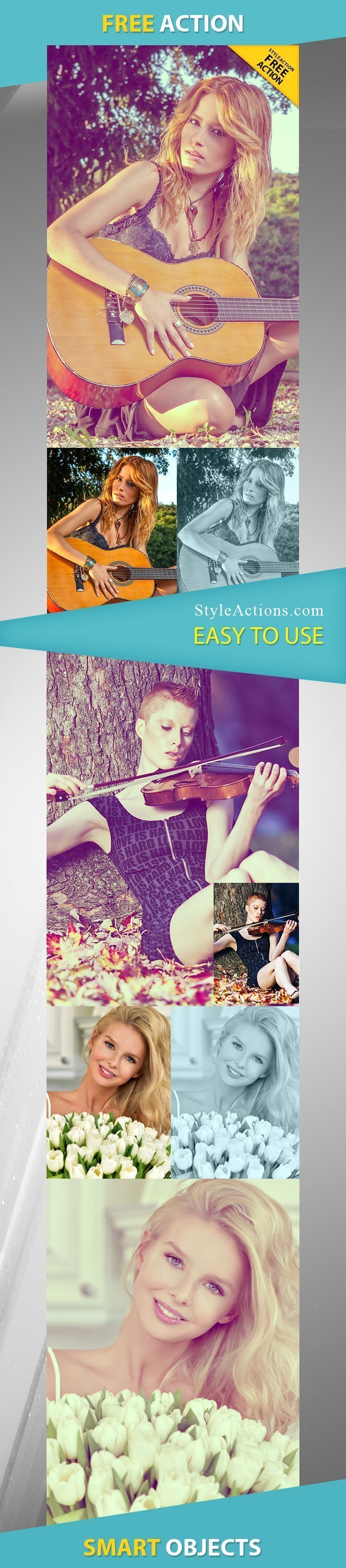
Pastel Effect Photoshop Action
Before you will end you photo editing you start the experiment and try to add some new look! If you want to make some soft and tender look the best option for the image, editing will be Pastel Effect Photoshop Action! Your color will become much softer and you will get the tender and romantic appearance.
This action will provide you with the most outstanding and sophisticated overlook after one click! For some hesitating clients, we have prepared the preview image where you can see the approximate result after applying our action! Of course, you can change the overlook with some more effect, you can apply it to this action! This action will be mixed perfectly with some other our free or premium action so don’t be shy to make some experiments.
DOWNLOAD ACTION
DOWNLOAD THIS ITEM GRANTS YOU ROYALTY FREE USAGE IN UNLIMITED PROJECTS