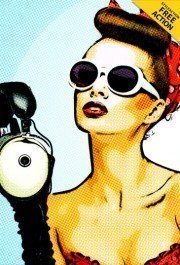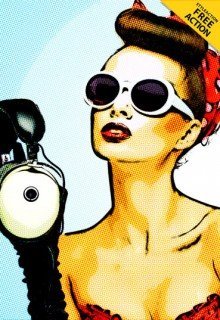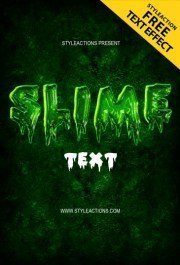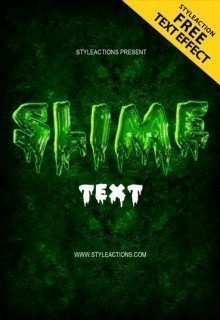Premium Vintage
Nov 16, 2018
How can I use this vintage photo effects?
After downloading this Photoshop action, you will need to unzip the package. Then you will need to use your Photoshop CC. Open your image via your Photoshop then open our Smart object (we remind you that all our Photoshop actions are packed with the Smart objects for your comfortable use) and the last step you need to do is just copy your main image into the Smart Object. All these steps will take only a few seconds of your time and you will get a professionally designed vintage photo for just 4$! Just imagine how beneficial this investment is! You will spend only 4$ and get a Photoshop action which you can use for several projects and images! The unlimited use and affordable price make this action very attractive tool to buy.
One more great option here is that after applying the vintage action you can customize it and change the final appearance of your image without any starting layer destruction! We have achieved such a great result by packaging all our Photoshop actions with the Smart Objects. From our instruction guide you can see that the applying process is simple as 1,2,3.
Such simple usage will work in Photoshop newbies’ favor.
You can use this effect when you want to apply an authentic aged or vintage look to your photos. This kind of photo effect will look at the same time creative, unique and timeless! And it will be the best solution when you want to stand out from the crowd with your photos but you don’t know achieve such result.
After downloading this Photoshop action, you will need to unzip the package. Then you will need to use your Photoshop CC. Open your image via your Photoshop then open our Smart object (we remind you that all our Photoshop actions are packed with the Smart objects for your comfortable use) and the last step you need to do is just copy your main image into the Smart Object. All these steps will take only a few seconds of your time and you will get a professionally designed vintage photo for just 4$! Just imagine how beneficial this investment is! You will spend only 4$ and get a Photoshop action which you can use for several projects and images! The unlimited use and affordable price make this action very attractive tool to buy.
One more great option here is that after applying the vintage action you can customize it and change the final appearance of your image without any starting layer destruction! We have achieved such a great result by packaging all our Photoshop actions with the Smart Objects. From our instruction guide you can see that the applying process is simple as 1,2,3.
Such simple usage will work in Photoshop newbies’ favor.
You can use this effect when you want to apply an authentic aged or vintage look to your photos. This kind of photo effect will look at the same time creative, unique and timeless! And it will be the best solution when you want to stand out from the crowd with your photos but you don’t know achieve such result.
Who can use this kind of photo effects?
Photoshop actions (including the vintage photo effects) are tools, which are aimed to simplify photographers and designers works. But of course, this tools can be used not only by professionals. If some amateurs or beginners want to create some vintage photo cards, for example, they can buy one vintage effect or a bundle of vintage effects and use it for some purposes.
The vintage effect can be a great filter for some romantic wedding shots. You can pick some sweet vintage effects and apply it to some wedding photos or you can use this for some thematic photo sessions. Any photo will get a second breath after applying the vintage effect.
Even modern photo will transform into vintage masterpiece right after the applying! Considering the fact that you can customize the effect itself and the photo after applying.
Outcome will surprise you especially considering the affordability of our vintage photo effects. The best balance of high quality and affordable price make our Vintage Photoshop actions the most attractive tools to buy and to use! If you are looking for such free Photoshop plugins for your future vintage designs you can also look through our free vintage product which are available for free downloading. We are sure that you will find something to your liking.
Photoshop actions (including the vintage photo effects) are tools, which are aimed to simplify photographers and designers works. But of course, this tools can be used not only by professionals. If some amateurs or beginners want to create some vintage photo cards, for example, they can buy one vintage effect or a bundle of vintage effects and use it for some purposes.
The vintage effect can be a great filter for some romantic wedding shots. You can pick some sweet vintage effects and apply it to some wedding photos or you can use this for some thematic photo sessions. Any photo will get a second breath after applying the vintage effect.
Even modern photo will transform into vintage masterpiece right after the applying! Considering the fact that you can customize the effect itself and the photo after applying.
Outcome will surprise you especially considering the affordability of our vintage photo effects. The best balance of high quality and affordable price make our Vintage Photoshop actions the most attractive tools to buy and to use! If you are looking for such free Photoshop plugins for your future vintage designs you can also look through our free vintage product which are available for free downloading. We are sure that you will find something to your liking.